Invisible Character — Easily Copy and Paste Invisible Characters and Blank Text!
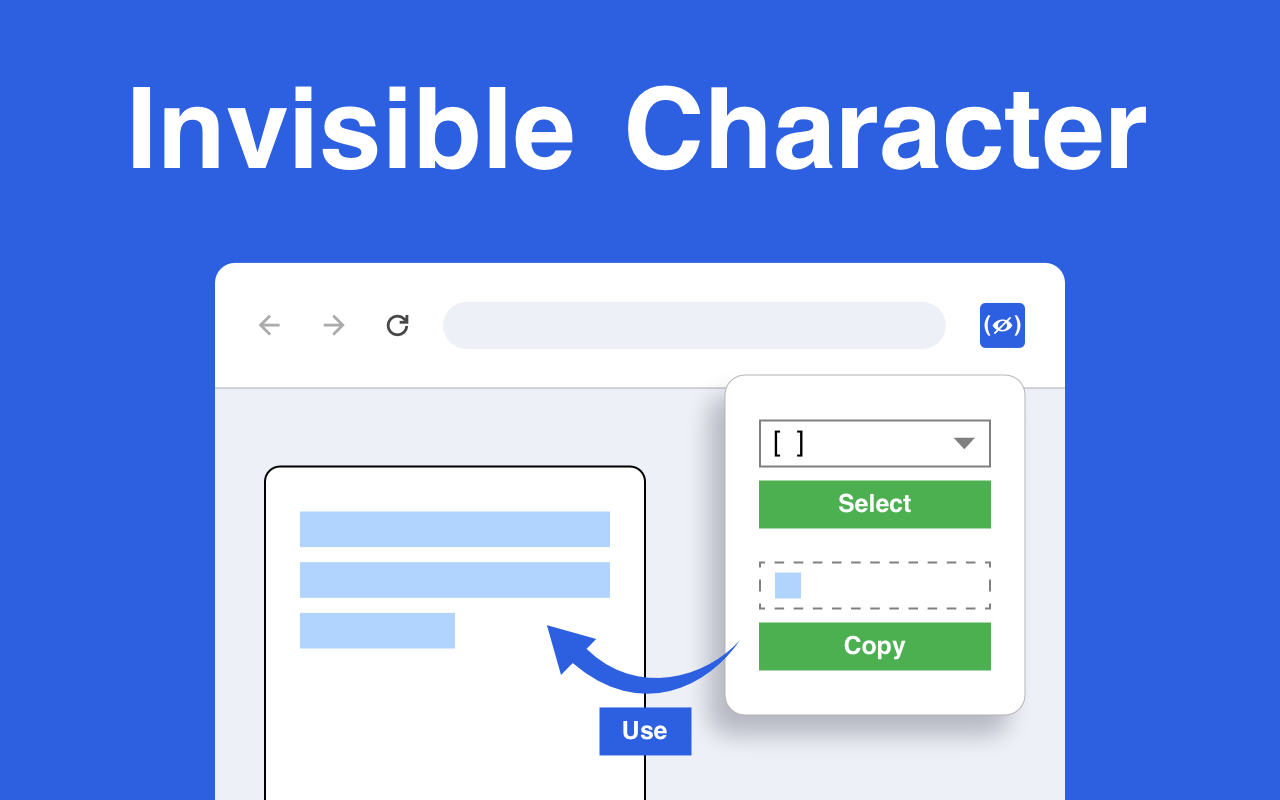 ► Download Invisible Character from the Chrome Web Store
► Download Invisible Character from the Chrome Web Store
Unseen, Yet Impactful – Master the Art of Invisible Text.
Invisible Character is a versatile Chrome extension that lets you copy and paste invisible characters, blank text, and empty spaces instantly. Ideal for creating blank usernames, hidden messages, or unique text formats, this tool provides everything you need for invisible text customization across social media, messaging apps, and online forms.
Key Features of Invisible Character
-
Copy Invisible Characters and Blank Text: Select and copy blank spaces, invisible characters, or blank text to use in any platform with ease.
-
Perfect for Blank Usernames and Invisible Names: Customize your usernames with invisible spaces or blank symbols for a unique look.
-
Invisible Text for Creative Formatting: Use blank text or invisible symbols to add hidden elements, blank messages, or subtle space formatting in messages, profiles, and forms.
How to Use Invisible Character
-
Choose Your Invisible Character: : Select from various blank symbols, invisible characters, or empty text options to meet your needs.
-
Copy in One Click: Instantly copy your chosen blank or invisible character to your clipboard.
-
Paste Anywhere: Easily paste invisible text, blank spaces, or blank text in profiles, forms, or messages for unique, hidden content.
Download Invisible Character Now!
With Invisible Character, adding invisible characters, blank text, and empty spaces has never been easier. Whether you’re looking to copy and paste invisible text, blank symbols, or customize text with hidden characters, this extension has it all.
Download Invisible Character Now
